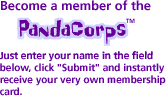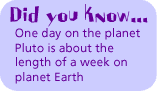Let your creativity flow as you color the picture
of your choice. |
 |
 |
|
Instructions
- Choose a picture from the "Page" pulldown menu.
- Select a color.
- Start coloring! To color, hold the left mouse button down as you drag the
cursor across the picture!
Hints
- Click the "Trace" button to change the outline of your picture.
- You can use the standard colors at the top of the screen, or choose from the
color palette below the picture
- You can change the size of your brush by using the left and right arrows below
the picure.
- To get a new picture hit refresh and select another design!
|
 |
|